Uploading manuscript from Overleaf (ShareLaTeX) to arXiv
Updated on Nov 13, 2020
Overleaf (previously ShareLaTeX) is a convenient tool to collaboratively write papers in LaTeX. Once we have the content of a manuscript ready, it’s time for submission. Here is a step by step guide to preparing a single zip file for uploading on arXiv.
Assumptions:
- The main file is named
ms.tex. - Used packages:
- graphicx
- hyperref
- natbib
- subfiles
- My setup on Overleaf (ShareLaTeX):
- Main document class:
\documentclass[11pt]{article} - Bibliography style:
\bibliographystyle{unsrtnat} - Path to graphics:
\graphicspath{ {images/} } - References from
references.bibfile added using natbib:\bibliography{references} - The first line of each subfile is:
\documentclass[ms.tex]{subfiles}
\documentclass[ms.tex]{subfiles} \begin{document} ... \end{document} - Main document class:
Steps:
- Download source files and unzip them.
- Menu
- Download Source
- Download the bbl file and rename it to
ms.bbl:- Logs and output files
- Other logs & files
- bbl file
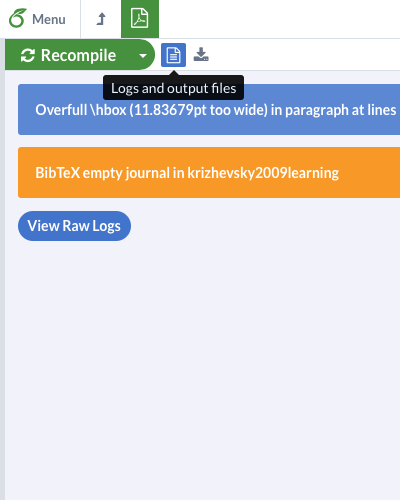
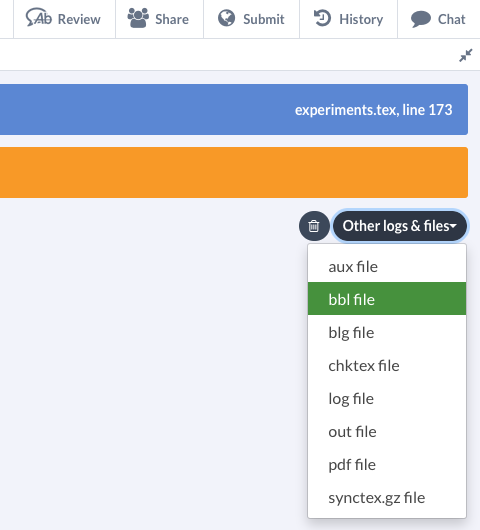
-
In the main file (
ms.tex), below the documentclass declaration line add\pdfoutput=1.\documentclass[11pt]{article} \pdfoutput=1 ... - Remove
\documentclass[ms.tex]{subfiles}statement in all subfiles. - Compress (zip) all files, but not their parent folder, and upload the zip to arXiv.
Note: It’s possible that this guide does not handle some (edge) cases.